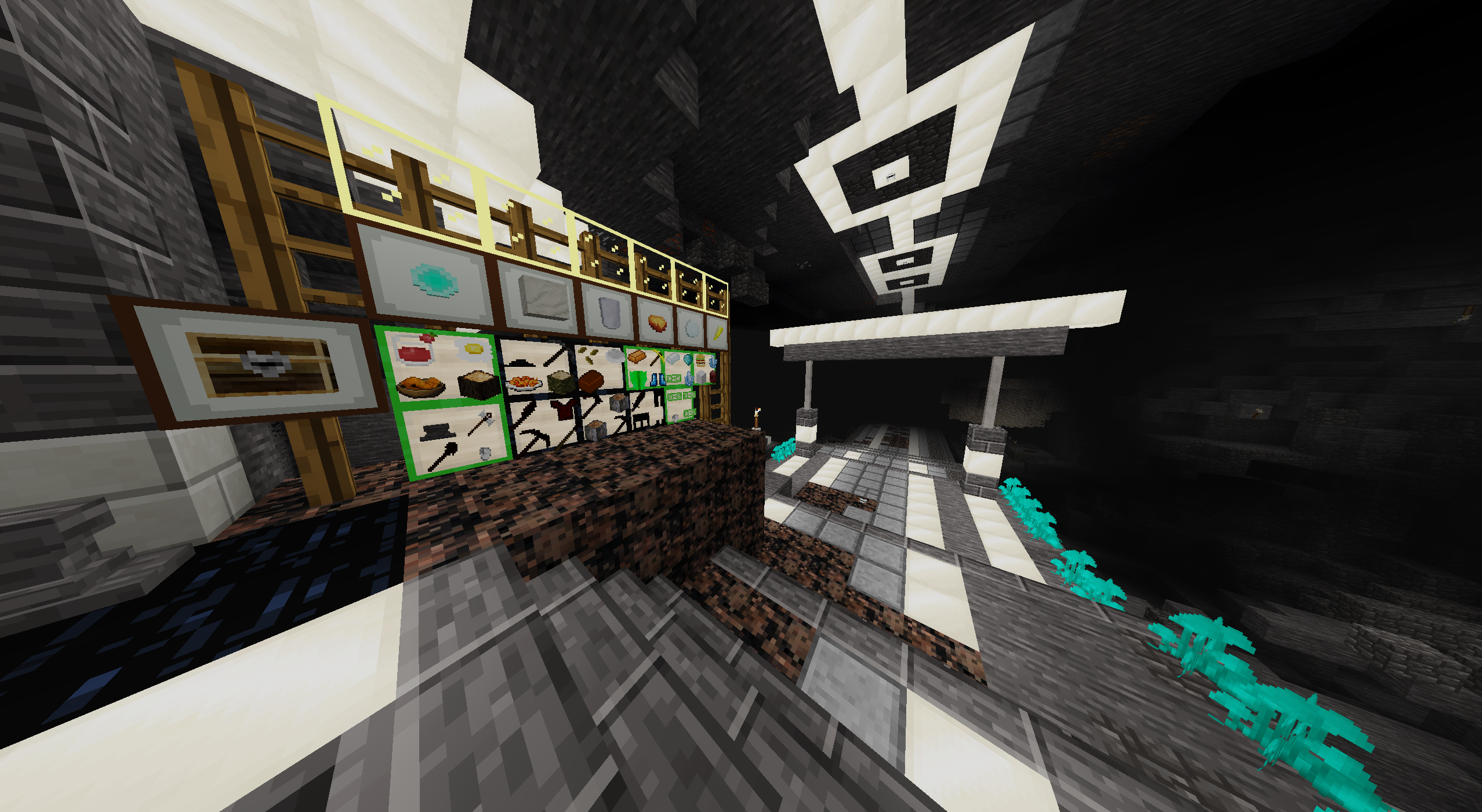Beginner’s Guide to Minetest
You awaken in a strange cubical world. The fleshy prism to the right of your screen is your hand. The gauge of hearts above your action bar is your health, and you may have an additional gauge representing hunger.
Minetest is a game engine for voxel-based games and mods. The playing space is unitized in voxels (“nodes”, sometimes “blocks”). The playing experience will vary between servers (“worlds”) because of the mods or games installed. This guide will include some mods but assume minimal, close-to-default configurations.
Some basic commands to help the player include
/sethome, /home, and /spawn.
These are teleport commands that may be enabled or disabled because
they can be considered cheating. The game servers that likely
disable teleport commands are survival servers. The game servers
that likely enable teleport commands are creative servers.
“Survival” and “Creative” pertain specifically to the game mode on a server. A creative server focuses on building often with unlimited access to resources. A survival server presents the scenario of the player being stranded in the wilderness; he or she must gather resources, build tools and find shelter in order to survive. As mods will vary the gameplay, it is entirely possible for servers to present neither or both aspects of “survival” and “creative” gameplay.
On creative servers, players will not need specific tools to gather resources nor will they need to acquire food to avoid starvation. Some sections of this guide are irrelevant to creative servers.
Your First Tool
https://wiki.minetest.net/How_to_build_your_first_house#Crafting_the_first_tool
Without tools, the player can dig up sand, dirt, or gravel. The player may also collect branches from bushes or tree trunks for wood, but stone can not be mined with bare hands. The humble beginnings of any player stranded in the wilderness, with only sticks and wood, is a mud hut or hole in the middle of nowhere.
In order to build the first tools, the player needs to find wood from a tree. There is no set direction in which a tree will spawn, and the game will randomly generate biomes as the player wanders into new areas. At this point, go in any direction until a tree appears.
Any items picked up by the player can be managed in the inventory (default key: I). The inventory is a grid of cells with a crafting workspace at the top, and the rest of the inventory at the bottom. Often, servers have a crafting guide and search function available on the right.
| Item | Ingredient | Image |
|---|---|---|
| Wooden Planks (4) | Tree Trunk (1) |  |
| Stick (4) | Wooden Planks (1) | 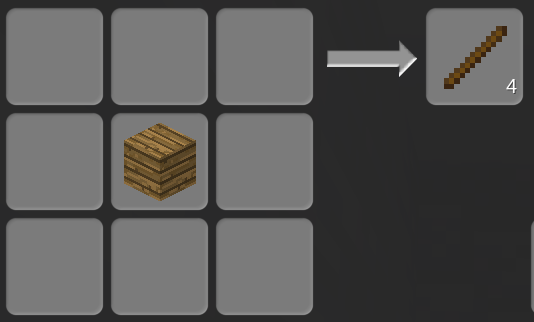 |
| Wooden Pickaxe | Stick (2), Wooden Planks (3) | 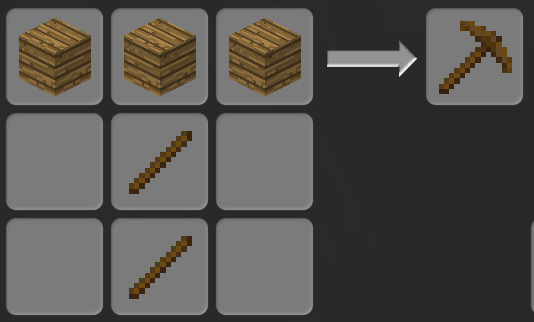 |
Depending on the server, the best tool to start with can be a wooden sword or a wooden pickaxe. A sword is a priority if there are monsters in the world. A pickaxe may be chosen if the player can afford to start mining right away. A wooden hoe will be needed to till dirt into soil. A wooden axe is only a nice perk to accelerate cutting down trees.
Mining Basics
https://wiki.minetest.net/Ores#Default_ore_distribution
The surface is generally covered with a thin layer of sand or dirt. Past this layer will be stone. Stone for stone tools will be the first upgrade over wooden tools.
Stone is also required to build a furnace. A furnace processes ore lumps into ingots and raw meat into cooked meat. Interacting with a furnace opens a menu with two item slots. The top slot is the ore or food item to be processed; the bottom slot is for fuel. Burnable items such as tree trunks, wooden planks, leaves, coal, or oil are valid fuel items for furnaces. However, they will burn for different amounts of time.
At a shallow depth, the player may find coal, quartz, and iron. Further down, copper, silver, gold, diamond, and mese start to spawn. In Minetest, materials are tiered; therefore, unlike real life, copper, silver, and gold can make great materials to build tools, weapons, and armor from.
Greater depths increase the quantity and variety of ore, so it
generally helps to dig downward. What the player can find
underground varies by server. If for example, technic:
is present. The player may find uranium, lead, and chromium as
additional elements.
- Irrespective to folklore and culture, for most game configurations, silver will not deal extra damage to vampires and werewolves.
Dealing with mobs:
Damage and defense values may vary by server.
Mobs in Minetest are docile or hostile creatures roaming the world. They range from farm animals such as cows, sheep, and chickens to predators such as wolves, zombies, ents, and vampires.
If an unarmed player encounters a hostile monster, depending on defense values, a punch may deal 0 damage. Without a weapon, options are limited. But before resigning to fate, consider that mobs are generally simple creatures. They pursue a target and are not the brightest at navigating obstacles. If the player can bear the initial damage, a way to escape or kill a mob is to build a room around it.
Mobs take suffocation damage if they occupy the same space as another node. To illustrate, if a player encounters a monster at a location (x,y,z) and places glass at (x,y,z), the monster takes suffocation damage until it dies.
Taming
Docile mobs may also be tamed.
Feeding an animal will set the animal’s state to “Loving”. This state is graphically indicated by red hearts flying from the animal’s 3d model. If the animal does not have an owner, the owner is set to the player who fed it. If two animals of the same species are in the “Loving” state, one of them will produce one offspring. The offspring will inherit the owner attribute from its parent.
Wild sheep and cows will approach a player holding grass. But wild chickens and rabbits will be timid regardless; in their case, they can be fed and chased at the same time.
| Animal | Eats | Interacts with | Outputs |
|---|---|---|---|
| Cow | Grass | Bucket | Bucket of Milk |
| Sheep | Grass | Shears | Wool |
| Chicken | Wheat Seed | n/a | Egg |
| Rabbit | Carrot | n/a | n/a |
Making a Farm
(farming:)
Reference server: Juneland Survival FR
Requirements:
- a wooden hoe (
farming:hoe_wood) - a source of water (
default:water) - mortar and pestle (
farming:mortar_pestle) - a furnace
If there is no nearby, natural source of water, the player may need to collect iron to craft a bucket.
From Wheat to Bread
This section assumes the player is building a farm exposed to sunlight.
Wheat seeds can be found in grass. Collecting grass has a chance to yield wheat seeds. After finding seeds, the steps to farm and bake bread are as follows:
- Find or create a patch of dirt.
This dirt will be tilled to soil with a wooden hoe.
- Find or create a source of water.
This water will moisten adjacent soil blocks
(farming:soil) to wet soil
(farming:soil_wet). Whether the body of water
represents an ocean or a freshwater lake does not matter as long as
default:water is present.
Use a hoe on
default:dirtto transform it tofarming:soil. Soil next to water will transform tofarming:soil_wet.Equip seeds then interact with soil.
Wait for crops to mature. All crops have stages of growth from “baby” to “mature”. For grains, the eigth stage is the mature stage and will have the best yield when harvested.
“Dig” crops to harvest. The player will receive a yield of
farming:wheatandfarming:seed_wheatdepending on the maturity of the plant. (Immature plants have low or no yields at all.)Craft
farming:flourwith 4farming:wheatand 1farming:mortar_pestle.Interact with the furnace to put
farming:flourin the top slot and fuel (wood, coal, or oil) on the bottom slot.
Unlike real life, it is not necessary to craft dough with water and flour before making bread. The furnace will stop burning when the top slot is empty.
Underground Farms
Plants require light to grow. In Minetest, light is block-based. A block has a value representing brightness (“light level”) ranging from 0 (darkness) to 15 (as bright as sunlight). Light mechanics can be referenced here:
https://wiki.minetest.net/Light
For light sources other than the sun, the brightness is subtracted by 1 for each unit of distance. This applies only to horizontal and vertical directions. Diagonally adjacent blocks are considered two units away; therefore, the brightness is subtracted by 2.
Crops generally require a light level of 13 to grow. There are
exceptions. default:wheat and
farming:rhubarb can grow at a light level of 12.
Therefore, a basic underground wheat (or rhubarb) farm can be lit by
torches (default:torch). The crops must be placed next
to the torch.
To summarize, torches (light level = 13) are not bright enough to grow:
- any crop requiring a light level of 13.
- diagonally adjacent
default:wheatorfarming:rhubarb
Other sources of light may include:
default:mese_lamp(brightness: 15)moreblocks:super_glow_glass(brightness: 15)moreblocks:super_glow_glass_slab_*(brightness: 14)moreblocks:clean_super_glow_glass(brightness: 15)moreblocks:clean_super_glow_glass_slab_*(brightness: 14)
Making a Place Called Home
This section may be irrelevant to “anarchy” servers where there are absolutely no protection mechanics.
On a multiplayer server, a plot of land or a home will eventually need to be protected from other players. A building or farm without protection is generally assumed to be abandoned. The same applies to chests or other storage items.
The minimum to protect a chest is a lock. A lock requires
default:iron_lump to be processed into
default:steel_ingot by a furnace. Either
locks:lock or basic_materials:padlock will
do. The former creates a shared-locked chest that can be shared with
friends (permission menu). The latter is exclusively accessed by the
owner and whoever holds the key to the locked item; a key is crafted
by the owner.
The minimum to protect land and buildings is a protection block.
Protection blocks require gold to craft. There are two variants:
protector:protect and protector:protect2.
One can be converted to the other. The difference between the two is
that the former is a block, and the latter is a flat logo.
The logo may be aesthetically preferrable; however, it still occupies a unit of space. Therefore, another node placed on top of the logo will appear to be floating in the air.
If the player wants to place protection on the floor, the protection radius of the protection logo is one unit higher than the protection block. The boundaries of protection can be seen as a purple field by tapping the protection block or logo.
Starting on Juneland
survival.juneland.fr:30000Juneland Survival is a multilingual, economy/survival server located in France. Resources are finite like in survival servers, and various creatures force players to defend themselves. If you hear a honking sound and see a cute, yellow duck coming your way, be advised that duck is not here to play. PVP is enabled, but it is not common.
Juneland has an economy of game items. In addition to homes of other players, there are player-created markets and towns. Game items can be exchanged without concurrent users, and players may treat their shops as job boards.
The spawn location is Junetown. Junetown is located in a forest. The best tool to start with on Juneland is a sword. A pickaxe can still deal damage, but its output is mediocre.
Where is the frontier? / Where is free land?
The shortest walking distance from spawn to free land is south, past a fishing pier. The border of protection is near the middle of the lake.
The absolute shortest distance from spawn to free land is a Random Place of the Week (RPOW) teleporter. This teleporter is located in the market row and surrounded by colored wool.
Where is the closest tree?
The spawn location is in the forest biome. The closest free tree can be found to the south or to the west.
Important Items
Death is not permanent in Juneland, but recently deceased players will have to recover items stored on their corpses.
Death Compass (
death_compass:inactive) — an inventory item that guides the player to the last place of death. In order for it to work, the item must be in the inventory when the player is killed; the activated death compass will appear in the respawned player’s inventory.Teleporter (
travelnet:travelnet) — a yellow booth placed by other players. Teleporters in Junetown generally connect to another player’s buildings such as a shopping center, but they can also connect to public mines or frontiers.Smartshop (
smartshop:shop) — a glowing panel placed by other players to exchange items. They are often seen in Junetown’s market row, but they can appear in remote areas as bounty boards. Example: a player may set up a smartshop in a cave to sell supplies and buy ore.Item Frames (
itemframes:frame) — these picture frames are sometimes used as signs to overcome language barriers and avoid writing the same message in other languages. Examples: pickaxe = “work”; sword = “adventure” or “fight”; bed = “rest” (respawn point); bones = “danger” or “caution”. Depending on the context, an item frame may signal a location where a certain item can be found or to indicate item sold or the accepted currency for a shop.
Server Economy
Junetown’s primary currency is currency:minegeld.
Minegeld is spawned by the administrator based on server donations;
it is deposited into the donor’s vault in Junetown’s giant bank then
enters circulation. Minegeld is often used to trade rare items. It
is present for both bid and ask offers in player-created shops.
Because it is limited in supply, it is best for minegeld to remain
exposed to the market.
Common items such as food or basic supplies are sometimes exchanged with Life Energy. Life Energy is dropped by monsters and is unlimited in supply.
There is nothing prohibiting players from using other mediums of exchange such as fruits or metals. Likewise, there is no mechanism to set prices beyond supply and demand. Prices and offers may vary depending on the region and discoverability of the shop. For example: a shop in highly trafficked areas can raise prices, but a remote, seldom visited shop may set lower prices to encourage visitors.
Although the server has an economy, it is important to remember all this is for fun. The economy is useful to the extent it reduces the time required to obtain certain items.
Food Surplus
The Junetown economy has a surplus of food. Therefore, it is not necessary to build a farm to secure food. As of August 8th, 2022, 1 Life Energy can buy 60 satiation points worth of food. Players who only have a sword can sustain themselves by killing or hunting low level monsters and trading Life Energy.
Without farming, the player can find also source food from:
Wild cows and sheep wandering near Junetown (drops
mobs:meat_raw).Hostile monsters such as Evil Ducks (drops
nssm:duck_leg) and Giant Spiders (dropsnssm:spider_leg,nssm:spider_meat).Any body of water for fish with a fishing pole (
ethereal:fishing_rod).
The most accessible area to cook food is at Junetown’s public kitchen; it is a building with a dark red border. Players must provide their own fuel such as wood or oil to use the stove or microwave.

Finding Work
On Juneland, players can create a minimally protected area and place a bounty board. For example, a player finds a cave and sets up shop to buy ore and sell food. As these bounty boards are placed by players, their availability and stock is subject to change.
In Junetown, there are at least two teleporters to deep caves (1000 units underground). These areas have rare metals and a higher density of resources. Even if there is no job board, this is at least a shortcut from the regular way of starting Minetest.
Location: Banana Land
Accessible from the Old Spawn Teleporter in Junetown.
There is a small hut that buys Bananas with Minegeld.
Location: Foret du Pommes (Forest of Apples)
Accessible from the Old Spawn Teleporter in Junetown.
There is a small hut that buys Cotton with Minegeld.
This dirty forest was infested by Giant Spiders, and someone wants it cleaned up. Spider webs destroyed by swords or spears drop Cotton.
Location: Aloha Snackbar
Accessible from a shop in Junetown.
This tower sells food for default:grass. There are
also miscellaneous odd items for sale for different items.
Location: Blue Shroom Caverns
Accessible from a shop in Junetown.
The job board will buy (from left to right):
- Life Energy
- Silver Sand
- Glass Cups (and utensils)
- Copper Lump
- Chromium Lump
- Mese Crystal Fragments
If the player killed monsters and earned
nssm:life_energy, the job board offers food and wood.
Wood can be used as fuel or to build torches and tools.
If the player finds default:silver_sand, the job
board offers a starting pickaxe and coal dust.
If the player has consumed any food items, the job board buys back any glass cups or wooden bowls with snack items.
If the player has mined copper, the job board offers better
equipment. Limited time offers include
default:pickaxe_mese and
3d_armor:boots_crystal.
If the player has mined chromium, the job board offers minegeld,
diamonds, and ethereal:crystal_spike.
If the player has collected mese, either from killing mese
monsters or mining, the job board offers burgers,
ethereal:crystal_spike, wool, and backpacks. (Backpacks
extend inventory space.)
Any metals not covered by the job board are covered by Subterra Market’s smartshops for metal. For all metals except uranium, the smartshops in Subterra Market will trade two ingots for one lump.